Social networking platforms are famous for simplifying the process of sharing information inclusive but not limited to photographs, videos and opinions on a global scale. However, when sharing information, it is important to maintain privacy as some of those shared information can be compromising, incriminating or generally lead to uncomfortable scenarios. With reference to Facebook in particular, below are five fundamental privacy settings every user should know about:
Blocking Unwanted Tags
Unauthorized tagging can trigger spread of personal information to other news feeds. This can be very uncomfortable and compromises the privacy of the tagged party. Unwanted tagging promotes cyber bullying as some of the personal data can be used to foster criminal activities online. Fortunately, Facebook has a feature that can allow its users to specify which images or photographs to be tagged in. You can also specify who can tag you and what photographs should be displayed in your timeline.

To access this feature, go to your Facebook account settings and under ‘Timeline and Tagging’ menu, there is an option of ‘Review posts that friends tag you in before they appear on your timeline’. Next to it is an Edit tab; click on it and enable the option. Every time you are tagged in a picture, you will receive a notification with options of either denying or accepting.
Log-in Alerts
They prevent unauthorized access into your account. In order to activate this option, go to the ‘Settings’ menu and click on the ‘Security’ tab at the top and a list will be displayed with the options of either allowing the alerts to be received through email or via text messages. However this option is just for notification purposes. In order to be completely secured, there is another option of activating log in approvals whereby the log-in procedure will require a code sent via text message to the owner of the account.

In this way, you will not only be in a position see any log in into your account but you will also be in a position to authorize it. In addition to that, you can also compile a list of trusted devices as well as browsers so as to save yourself the trouble or monotony of having to authorize every Facebook log-in even if you are using your own device.
Protecting Past Posts
This Facebook feature has simplified the process of protecting one’s past posts. Embarrassing, odd and incriminating are just some of the reasons one might have for trying to prevent old posts from resurfacing again on your Facebook account searches. In order to activate this feature, go to the Privacy menu, where you will see ‘Who can see my stuff’ headline.
Under it, click on ‘Limit past posts’ setting. There will be a pop up cautioning you that that is an irreversible process. It is important to note that even though you may change your settings for posts to friends specific, they will still be seen by the friends of those tagged. Proceed to accept it if you want to push through with your decision to limit old posts from appearing.
Counter Check Publicly Shared Personal Information
Privacy is always important whether it is physical privacy or online privacy. When using social networking platforms, maintaining privacy is always a point of concern particularly if you are sharing more than you should without even knowing it. To confirm this on your Facebook profile page, click on the small dots located at the bottom of the cover image and under it select the ‘View as …’ option. This will display a full list of all your biographic data as typical Facebook users would see it regardless of whether they are friends with you or not.
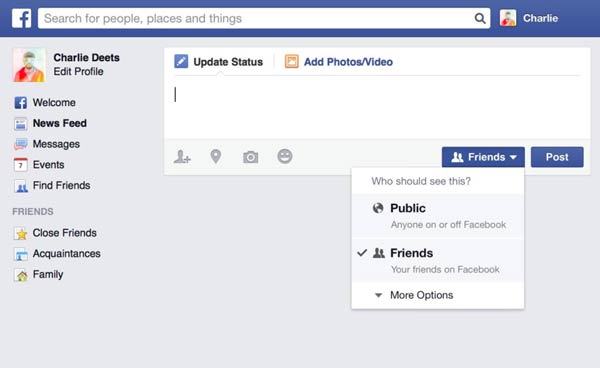
In the ‘About’ tab underneath the cover image, you will be in a position to see and edit every information you want to remain private or to stay public. The main point of concern, for most people, is the sharing of contact information such as phone numbers and addresses both email and physical. This information is categorized under the ‘Contact and basic info’ section and you can change their visibility as well.
Third party Facebook Apps
These are apps connected to your Facebook account and just like tagging in photos shared over Facebook, they can spread personal information across other online platforms not to mention the possibility of being used by hackers to foster their own agenda using your personal data. Confirming the apps connected to your Facebook account can both be a challenging and simple process depending on the number of apps linked to the account in question.
To locate this list, select ‘Apps’ from the ‘Settings’ menu and from here you will be in a position to view all apps linked to your account since its creation. To change the individual settings of each app, click on the pen-like icon besides each app and specify accordingly from the viable options that exist inclusive of changing the visibility, restricting access to specified information as well as setting notification levels.
Conclusion
It is evident from the above illustrations that the privacy of any Facebook user can be compromised intentionally or unknowingly. Whichever case my apply, it is imperative to take precautionary measures to avoid spread of personal data beyond your comfortable margin. Assuming you are waiting to find out which case applies to your context it may be too late to salvage the situation.