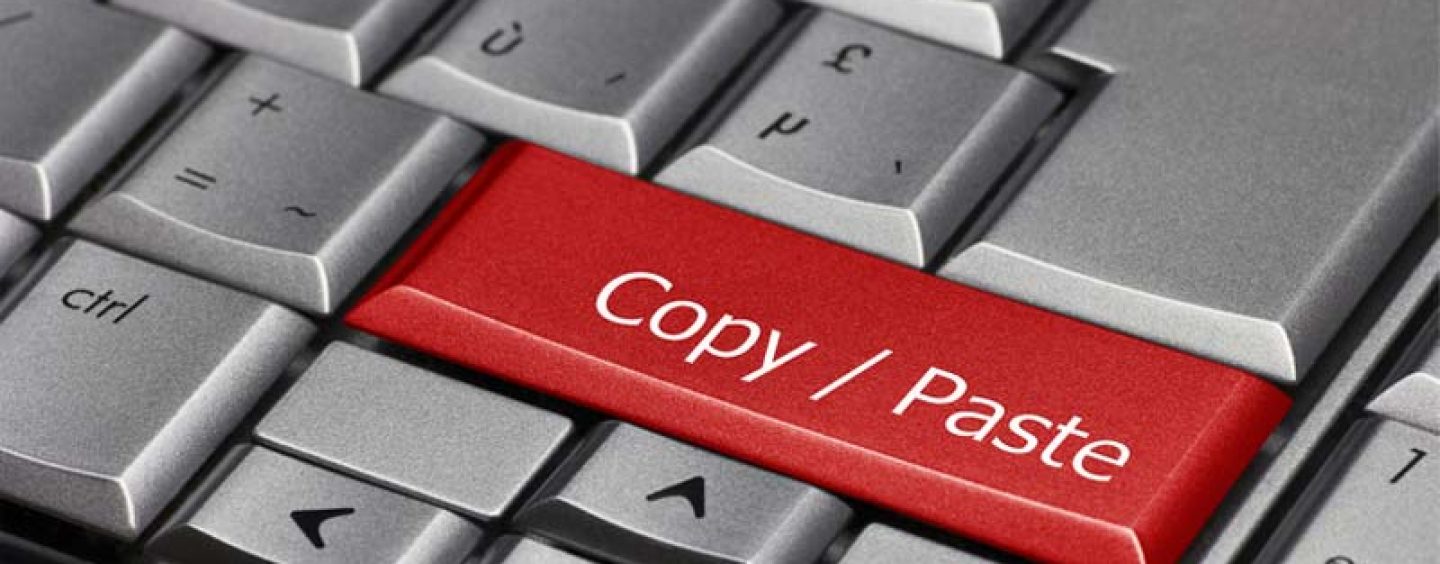Internet Explorer is often considered to be the “mother” of all internet browsers. It was the first internet browser that the average consumer could use on their personal computers and also held the title of the most popular browser for quite some time. As time went by, many new companies started to produce their own browsers. Mozilla developed the famous Firefox web browser, Apple developed the default browser for the OSX operating system, known as Safari, and even Google launched their very own browser – the popular Google Chrome browser. This browser was launched in 2008 and has since gained a lot of popularity. Expanded Ramblings report that, as of November 2016, Google Chrome has officially passed the two billion install count and the number is continuing to rise.
Apart from their desktop browser, Google also launched a mobile version of their Chrome browser that was first only available to Android users, but can now be downloaded on virtually any smartphone – regardless of the operating system. This mobile browser has become so popular that it now accounts for over 14% of all mobile traffic and some companies, including Samsung, have started to include Google Chrome’s mobile browser app as the default internet browser on their latest smartphones.
The Downside to Mobile Browsing
While the advancements in the world of technology have now made it possible for the average consumer to have access to the internet no matter where they are, some downsides have also been noticed. One particular downside that we would like to discuss today is the fact that the small screens that smartphones are equipped with have always made it extremely difficult to copy and paste. Since copy and paste are such an important feature that people use – whether it is to copy an address to place into a navigation system or to copy some text and place it in a notepad for future reference- the fact that mobile screens make it so hard has always been a significant problem.
This problem, however, will most likely be a thing of the past very soon, thanks to the upcoming updates of Google Chrome’s mobile apps.

Google Chrome’s Copyless Paste
Google has recently announced a brand new feature that will soon be rolling out in their Google Chrome mobile apps. This feature has been specifically developed for those users who are constantly finding it difficult to select text on the small screen – and without being able to select text, they would not be able to copy the content and paste it somewhere else. This new feature is being called “Copyless Paste” and offers a smarter way to place certain types of information obtained from a source on Google Chrome into anther application on the user’s smartphone. Even though the update is still being worked on, the announcement has sparked a lot of interest and many users have already started to experiment with this update after Google announced that it had been officially included in a special version of their mobile application – named Google Chrome Canary.
Express UK reports that, even though people are quite excited about this feature, there is still some work to be done. They explain that the new “Copyless Paste” feature from Google Chrome’s mobile app still has some limitation and will not help you copy any type of information from a website.
Here are some factors that should be considered while testing this new feature:
- The feature will not allow you to copy information from Google Chrome and paste it into a third party application. At the moment, the feature can only be used amongst official Google Apps. For example, an address can be copied with this feature and then pasted into Google Maps to find directions to a particular location.

- The feature does not work for any type of information. At the moment, it can be used to copy basic information such as contact numbers and addresses. Google has not yet released a full list of supported information types as well.
- Google’s new “Copyless Paste” feature cannot be used when browsing in incognito mode as the data in these tabs are hidden from other tabs and applications on the user’s smartphone.
Venture Beat also reports that it seems like lower end Android devices may not be getting access to this feature. Unfortunately, they did not receive any feedback from Google on this topic, but through testing on both higher end and lower end devices, they have determined that the feature is not available on devices that feature lower end specifications.
See Also: Top 7 Latest Apps for Your Smartphone You Can’t Miss
Conclusion
Google Chrome has quickly gained a reputation for being a fast and user-friendly browser. In fact, the browser officially surpassed Internet Explorer in 2014 and now accounts for quite a large percentage of all mobile traffic. Continuing to make the application more user-friendly, Google recently announced an upcoming feature named “Copyless Paste”, which will finally help people avoid having to struggling when they want to copy and paste information, but it seems like this technology might still need some work from Google’s side before it can be included in their official mobile application.