The benefits of being connected to the internet are endless, but the risks are endless as well. To keep on enjoying the numerous advantages of a good web connection, there is need to protect the devices within your network. Smart firewalls such as CUJO are already on the market to ensure that your network stays safe. Hackers can lure you to visit malicious websites only to access your email account without your knowledge, hack your home cameras and take your photos. If you have unsecured or exposed devices around your home, it’s time to take the necessary measures. Securing your home network will help protect your finances. You don’t want hackers to access your finances after exploiting your connected devices’ security flaws. Your entire banking data could be sold to fraudsters.
Additionally, CUJO comes with parental controls, which allows you to control what your children access online. It allows for setting schedules, websites, and limits. Moreover, you are able to apply your access policies to all your home devices.
What’s Cujo Smart Firewall?

Cujo Smart Firewall is a white box, good-looking device, the size of a Bluetooth speaker and has two LED soft glowing lights that show the user that they are being protected. It is created to provide business-level security to your home devices. It will guard your smart devices and network against cyber threats, malware, and hacks. Moreover, it allows for monitoring of your wireless and wired network activity using an Android or iPhone app. CUJO relies on an Ethernet cable to connect to your wireless router. It isn’t compatible with Google Wi-Fi mesh and doesn’t support Luma, but it perfectly works with Eero especially in Bridge mode. To setup Cujo Smart Firewall, you will need a router, internet service, and Android or iPhone Smartphone.
Setup
Most of the Cujo Smart Firewall setup is done via a mobile phone. Therefore, to get started with the device you will need to visit the Play Store or the Apple App Store and get the Cujo Smart Firewall app. The handling of CUJO protection is done in the cloud meaning that you must sign up for a cloud account via the app. Once you’ve done that, setup becomes easy just like plugging Cujo Smart Firewall into your router/modem through an Ethernet cable.
How Does It work?
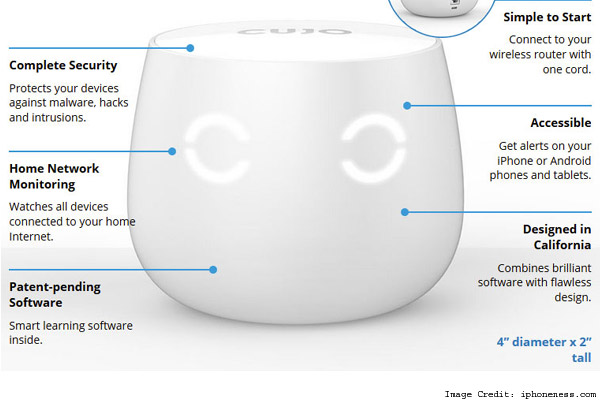
CUJO relies on behavioral analysis and cloud-based intelligence to block and detect security threats. The smart firewall is designed to determine whether devices on a network have been compromised. More importantly, it protects devices on a network against malware.
The device functions as a gateway between your internet connection and your devices. It inspects data packets leaving and coming to your network in order to block threats prior reaching the target. It analyzes behavior and secures all devices that are connected to a network, which is important because most newly connected devices lack pre-installed security.
Contrary to traditional solutions, Cujo Smart Firewall adapts to your home and reacts when it is attacked. Moreover, the device does not only depend on libraries of identified malware problems.
Cujo Smart Firewall In Use

The device runs in the background silently to block hackers from contravening your network. The firewall also helps improve browsing experience by blocking horrible enclosable popups. With the CUJO app, you are in a position to see the devices connected to your network and disable or enable connectivity to the internet with just a click of a button. Although you may have seen this level of control on your router, the one for CUJO isn’t hidden behind dozens of menus. With CUJO’s Parental Control feature, you can control and monitor the online activities of your children from a computer or phone.
Advantages Of Cujo Smart Firewall
- It perfectly plugs into modem or router
- Compatible with iPod touch, iPad, and iPhone, and Android OS 4.1
- Availability of continuous software updates
- Free app that allows you to view all the connected devices and receive instant alerts
- Updates automatically
- Compares and analyzes information
- Compatible with routers, modem, and Wi-Fi routers
- Blocks malicious behavior
- Alerts in the event of a breach

Not only does CUJO protect your network, but it works closely with you to offer security that matches your needs. It comes with a compatible mobile app that lets you monitor your devices, receive notifications following threat detection, and allows access when a new device is added to the network. It also allows for setting up access schedules, time limits and parental blocks to protect your children devices too.
More Technological Scoop: Amazon Patents Beehive Drone Deliveries in Future
Conclusion
Network security is important to everyone, and most home networks are prone to network security threats. Bear in mind that because Cujo Smart Firewall looks at packet data only, it cannot block email phishing unless it is from a known IP address or bad domain. Additionally, it cannot know whether a downloaded file or an attachment email contains ransomware unless it is from a known bad stuff. You will require malware protection and an automatically updated virus that can run it on all devices. In the case of suspicious activity or threat detection on a certain network, the CUJO firewall is instructed by the cloud service to create a rule that will block that traffic.