Live streaming is a platform that allows you to reach your audience in real time. YouTube has made live streaming to be easily accessible to many people by doing away with the subscriber requirement to using the feature. Users are only required to verify their channel and once it is approved, they can start a live stream from the YouTube mobile app or the Creator Studio.
The Requirement for You to Use the Live Streaming Feature
Originally, for you to live stream on a tablet or mobile device, you are required to have a minimum of 10,000 subscribers, which was quite demanding for ordinary users. This made the feature to be accessed only by YouTube’s bigger content creators. This was later relaxed to a minimum requirement of 1,000 subscribers as from April. This was to cater for many users who had no massive following. Currently, the platform has no subscriber requirements. Users are allowed to go live with as little as zero subscribers.
Drawbacks of the Live Streaming Platform
Despite the platform having to be without any subscriber requirements, it has few catches. The YouTube team has been working on expanding mobile live streaming and experimenting it for almost a year now. However, the platform is not accessible to all users as expected. It is only available to a small subset of users.
The Requirement for You to Access the Feature
For those who can access the Go Live feature, they have to verify their channel and have no live stream restrictions within the past 90 days. With this requirement, you can live stream with your YouTube’s mobile app.
The Live Streaming Platform
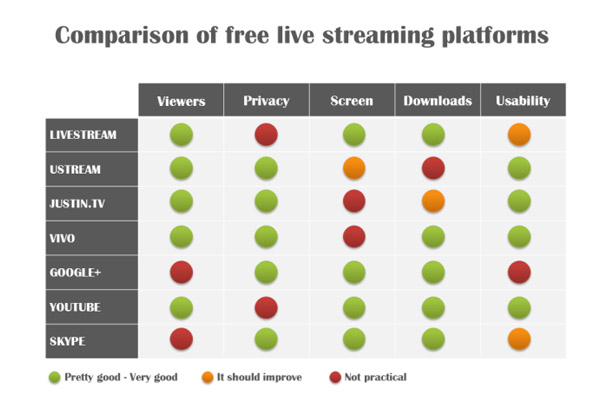
The platform helps you to reach your audience in real time. The ability to live stream was added to the YouTube app on Android back in February. The feature is almost alike to the Periscope and Instagram Live. However, it specializes in the on-site video. The platform is trying to catch up with the popular options such as Facebook live or Periscope that has been around for years. A number of users with less that 1,000 subscribers have been able to broadcast videos. The app features Super Chat Feature that allows creators to monetize their streams. With this feature, viewers have to pay for them to comment to the top of the live chat window. Your comment is highlighted and allowed to stay pinned depending on the amount you pay.
How to Go Live on YouTube?
For you to go live on YouTube, you are required to tap the Floating Action Button (FAB). The button is located at the right corner of the user interface. After pressing the button, you should be in a position of seeing options such as normal, record, or ‘Go Live’ button in addition to the standard record button. Unfortunately, the feature is accessible by a relatively small number of users. Ensure that your account is verified for you to see the feature.
How to Create a Live Stream?
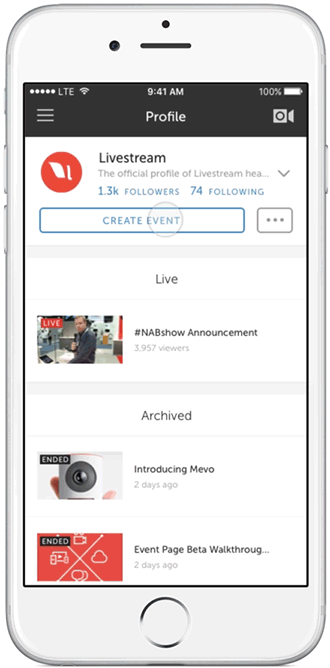
There are three options that allow you to live stream on YouTube. They are:
1. Stream Now
It is the simplest way to stream on your desktop. In this, YouTube detects the stream resolution and frame rate automatically. Your fans can enjoy your stream no matter the internet connection. This is because the stream is transcoded to a low resolution when you are life.
2. Events
Events allow you to have more control of your stream on your desktop. You are in a position to select your privacy option, enable a backup stream for redundancy, set a start time, create multiple live events, and then stream them all simultaneously.
3. Mobile
YouTube live is now available on your iOS or Android smartphone. It allows you to live stream from the YouTube app. An archive is created on your channel at the end of the mobile live stream. You can then edit the privacy setting or delete the archive. To enable YouTube to live for the first time on your smartphone, you are required to download the latest YouTube app and select the camera button. Allow the app to access the Mic, Camera, and Storage. Verify your channel if prompted and select Go Live. For those who do not have a channel, you will be prompted to create one after selecting Go Live.
Importance of the Youtube’s Go Live Feature
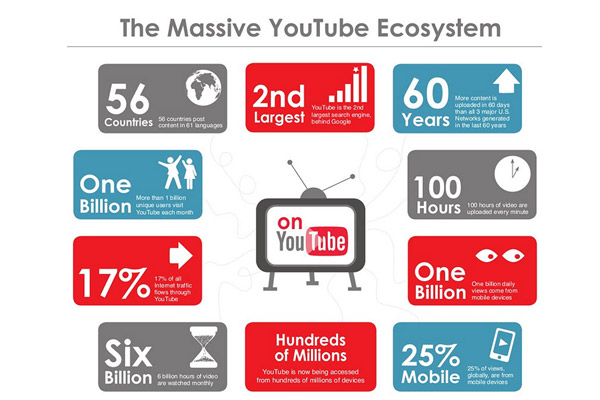
- It allows you to reach your target audience in real time.
- It will allow customers to get information faster and more efficiently.
- It is a great platform for content creators in that it will enhance the growth of their revenue.
- It is a fast way to connect to your clients where you can communicate with each other while live.
- It allows sharing of breaking news.
See More: YouTube New Feature-Optional Dark Theme & Faster Framework For Desktop
Conclusion
YouTube has now made it easy for you live stream on your mobile or tablet device. This is by getting rid of the subscriber requirements that limited only the users with a massive following. The feature is expected to improve in the coming days for it to accommodate a large group of users. However, Google has not yet announced the launch formally. This is probably because the feature has not reached the entire subscriber base. Ensure that you have a smooth live streaming experience by planning your live stream ahead and then promoting it via social media.