If trying out new technological features and software is your forte? Then don’t miss out on the newly released iOS beta 11 from Apple. It is now available for download for all iPhone, iPad and other Apple users. In addition, it is free of charge and you no longer require developer charges to set your account up when downloading it. It is your right as an iPhone user to have access to as many beta as possible as they are developed. However, you should remember that the iOS is still a beta and has not yet reached its full potential which can be disastrous for your iPhone or machine as well.
Scheduled Release for iOS 11
The release of the beta is a sure way to indicate that Apple is moving towards providing its clients and customers with a new operating system. It has already scheduled its release to September of this year. This will require streamlining its functionality and improving them with time, which means more beta releases are to come before September’s launch. As Apple explains it, the beta is essential as they assist in learning where the bugs in the system are, improving functionality in reference to public interests and suggestions issued and having a larger consumer base issuing instructions on how to better improve the system. This will ensure that the iOS 11 is as desired and with the essential features that individuals have requested.
Well, you may be wondering why the public beta just came in this week. Well, Apple released its second beta developer last week for the same iOS. In order to see how well it functions and clear out the kinks, it can be said that the release of the public iOS 11 beta doesn’t differ in functionality with the developer beta that much. You can check out their developer channel and see that the two are of almost the same build.
Precautions

It is always cool to remember safety precautions when it comes to using or downloading the beta on your iPhone or iPad. This is mainly due to the fact that they are still trial software or systems. Trial systems may end up destroying your computer by blocking it, crashing it or ensuring that your iPhone functionalities are paralyzed. Therefore, to avoid such circumstances from catching up and doing you and your iPhone much damage;
- Use Secondary iPhone
You should never use a beta on a primary iPhone. This is mainly because it contains all of your important information and maybe confidential documents if you use it for work purposes. Then, having a secondary iPhone for other purposes is advised. Use the beta on this iPhone to preserve your important information. - Back Up
Ensure that your information is backed up and safely stored in the iCloud backup. All you need to do is ensure that it is recently done like right there and then. Go to settings of your iPhone, and backup. In addition, you can transfer essential documents or files to another computer or manually encrypt iTunes in such way that they can be retrieved and reloaded if needed.
Downloading
The first step when it comes to downloading the beta is enrolling your iOS device and ensuring that it is compatible with the beta while installing a profile for configuration purposes. Then, reboot your iPhone or iPad and proceed to updating the iOS as it is normally done through a software update. Once the iOS is complete i.e. in September, it will automatically update all of its devices if compatible.
- AirDrop
It offers a highly efficient means of transferring configuration profiles from Apple devices
Advancements

With a new iOS, the expectations are enormous. The advancements expected are also huge and it is up to Apple to ensure that they are all delivered. Here is a taste of some of the advancements and improved features that have been seen in the beta and are expected in the improved iOS 11.
- Drag and Drop
Opening new files always has a long process and procedure. However, this process has been shortened. Imagine dragging the file needed and dropping it on the app required to open it? The app opens immediately displaying the file required. - Opening Apps
You no longer require the long process to open a specific application. You can now use icons on the screen to open new apps. In addition, you can use more than a single app at once without overloading your device - Photo Applications
New tricks and features have been introduced to the photo apps. - Apple Pay
Imagine sending and receiving money using messages in Apple Pay is another unique feature.
Other changes that are being made on the iOS include lock mechanisms and the control center. In addition, the Core ML and the ARKit are also expected to undergo major modifications, not forgetting other augmented reality applications.
Video:
Also Read: Apple Claims that the iPad Pro is a Replacement for Laptop
Conclusion
It is better to be acquainted with the beta iOS 11 before the real and full version of the same is launched. The automatic upgrade, you will need to learn as much as you can now and be up to date with it once it is launched in September.