Introduction
I don’t think I have to introduce you Mozilla Firefox, one of the world’s most commonly used internet browsers. I must really point out that this tool is one of the best in its category, it is not the fastest browser, however, the one that can be customized the most. That’s why we are listing here ten hacks that you should absolutely master.
1. Make Your Screen Bigger.
You can increase the size of your screen by reducing the size of the icons in Firefox. You can do this if you navigate to View/Toolbars/Customize. After that, you will see a box “Use Small Icons”, check it.
2. Easier Bookmarking.
Firefox offers one of the best ways to bookmark your favorite websites over the internet. The easiest way to bookmark a site is to click the little star on the right side of the URL field. You click it once it will automatically sort the newly bookmarked site or domain to the “unsorted bookmarks” section, however, if you click the star two times (double click) it will enable you to choose where you would like to put the domain.
3. Adding Icons to the Toolbar Section.
Everyday computer users are doing the same old functions, such as copy and paste or printing very often, so Firefox has a great function that you can use to limit the time that is used for these tasks by adding them to the toolbar section. You can do this by going to View/Toolbar/Customize, after that you can drag and drop icons to the toolbar.

4. Learning Keyboard Shortcuts.
If you would like to be a computer pro then you must seriously learn keyboard shortcuts that have been made for internet browsers, such as CTRL + C (copy) and CTRL + F (paste). You can use these shortcuts in Firefox as well.
5. Auto Completing URL Names.
This is a great function, which will reduce your time. If you press CTRL + L and type the website you would like to surf in the URL field without “www” or “.com” and press Enter, Firefox will automatically add those extensions.
6. Using Mouse Shortcuts.
There are not only keyboard shortcuts for Firefox, but there are mouse shortcuts too. For example, if you click the middle button on your mouse and click on a link, it will open it in a new tab.
7. Customize Firefox.
If you know how to code, this is a great chance for you then since there is an option to create a file named “UserChrome.css”. This will allow you to customize your browser more.
8. Creating a Master Password.
Did you know that the easiest way to steal your password is to just look up a person’s saved passwords in an internet browser? However, there is an awesome function in Firefox, which can be used for securing those passwords. This is called “Master Password”. You can access this function at Options/Security/Use a master password.

9. Visiting the Marketplace.
There are quite a bunch of excellent third-party add-ons that you can use with your Firefox browser. You can access these at https://marketplace.firefox.com/
10. Saving Keywords.
This is a function that not many people are using, however, it is quite great. If you are in another search bar (for ex: Ebay search), you can right click on the search bar and say “Add Keyword for search”. Firefox will save this setting and next time it will be much easier to search for something.
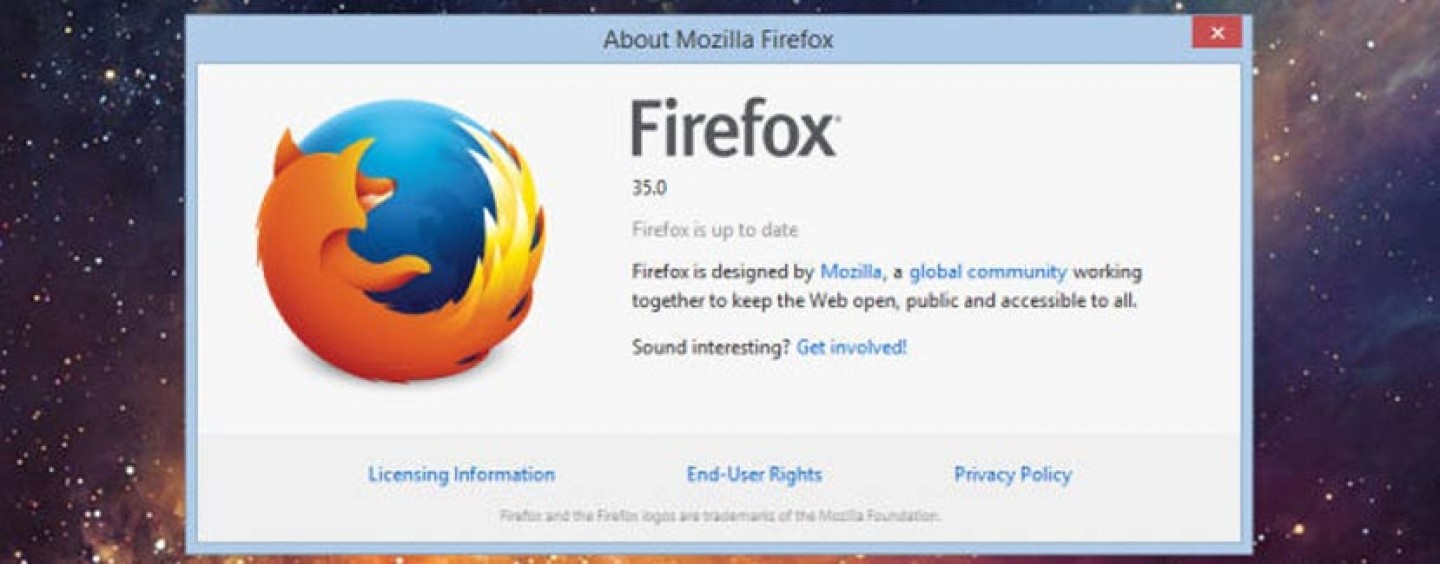




No Comments so far
Jump into a conversationNo Comments Yet!
You can be the one to start a conversation.