Using a GPS exercise watch from Garmin can be quite useful. It helps you keep track of your running activity at all times. You need to install the Garmin connect app to get the most out of your Vivosmart, Forerunner or Fenix watch.
How to use the Garmin Connect
It comes as both an app and as a web service. It has tools that are designed to make your running more useful to you. The Garmin Connect works with all devices produced by Garmin. It has features that can help you plan and track your training sessions. You get more control over your running. In addition, you can see what other runners on your route are doing.
Snapshots
It is an awesome tool that gives you important data on how you spent your day. In order to see snapshots, you should swipe left on mobile devices. The tool contains runs, workouts and cycles. If you find that there is too much data in Snapshots, you can crop it. There is an option on the top right that can be used to remove anything you do not need; simply untick.
Change your step Goal
Garmin connect will adapt to the way you live your life. It ensures that you take more steps each day. In addition, it ensures that you are getting sufficient sleep. Finding what level you are at, can be quite difficult. Switch off the auto feature and set your own steps. Go to Steps Snapshot. Go to the steps number and choose Edit. Turn off the Auto Goal feature and fill in the number of steps you want.
Sleep
With Garmin, now you can automatically detect how much sleep you are getting. The way it works is that you set the amount of hours you normally sleep. The device will then track how much of that time you spent sleeping. It will allow you to know if you are sleeping enough.
The Calendar
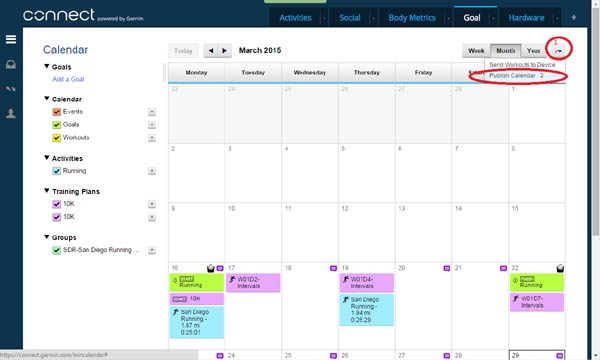
With Garmin Connect collecting so much information, you might have a hard time locating the session you want to analyze. All you need to do is go to the tab labeled Calendar and find out the data for the activity; has data for sleep, steps, and heart rates.
Review Runs
Runners might have a hard time trying to analyze the data they need. If you want to find a run for the day, navigate to the Calendar tab as explained. However, for an in-depth look at your run, go to Running Snapshot, press the Graph located on the bottom of the app. Use it to filter the runs over a week, four weeks or twelve-week times. It will give you totals and averages. In addition, you will get to see the records you set for race distances.
Runs can also be found in the profile. Go to Settings>Profile and go to Privacy. Go to the activity class located at the bottom. In addition, you can view the VO2 max score as an average. All modern Forerunners will offer this feature.
Edit Data
Unfortunately, the names Garmin uses can be a bit boring. However, Garmin Connect offer you the opportunity to name your own activities.Head to particular item located in the Calendar. Tap on three dots found at the top right. From here, tap Edit Activity. It allows you to name an activity, make notes and change the exercise name in case it is incorrectly labeled.
Uploading Data to Strava
Garmin Connect is awesome for viewing data. However, Strava is perfect for sharing data. It is possible to transfer data to Strava quite quickly. Go to the Strava app or site in case you use a desktop. Go to Settings> Link Other Services. You will get a long list, from there choose Garmin. As soon as the details of your Garmin are entered, it will allow you to send data to Strava.
Using Garmin Connect
Garmin is a way to review various activities. However, the app is also a great way to find other people to connect and share secrets. You can also get to learn about challenges from various places in the world.
Dieting

Running requires a lot of fuel. In order to ensure you are getting the best out of your activity, track the kind of food you are eating. It will allow your running to become worthwhile. It allows you to get data from the food-tracking app in order to monitor food and running data. As such you can adapt your diet to your activities.
Read Also: How Google’s Daydream Mobile VR Create Challenges
Conclusion
Garmin Connect is the perfect tool for your exercising needs. It brings so much efficiency to your running. Make sure you have it installed today. This guide will help you learn how to get more functionality from it.



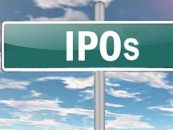

No Comments so far
Jump into a conversationNo Comments Yet!
You can be the one to start a conversation.