Face to face mobile phone communication is slowly taking over the digital platform. In the modern age, the traditional voice calls are no longer preferred. When you talk of mobile video calls, the first thing that crops up in your mind is the likes of FaceTime, SnapChat and Skype. In addition to these, there is a brand new entrant to the market-Google Duo which offers similar video calling attributes.
Platform Compatibility
Duo has been configured for both Android and iOS. The main purpose of the products launch was to give users experience similar in every aspect to the FaceTime app. Duo achieves this through its three basic principles of speed, simplicity and artificial intelligence. This new video calling app uses the user’s phone contacts list to initiate calls and not the Gmail contacts as many would presume. This app can work seamlessly over a majority of mobile device networks inclusive of 2G.
Using the App

When on a video call, Duo’s interface becomes completely invisible and all that the caller can see is the recipient’s face on the main screen. A simple touch on the screen reveals other hidden functions such as muting, switching between cameras and call termination. To add fun to the occasion, Duo is made in such a way that tapping on the smaller face (the caller’s face) switches it with the larger face. This makes the receiver’s face to minimize to the bottom of the screen, as the callers face becomes the prominent image.
The Knock Knock
This is perhaps one of the most distinguishing features of this app that puts it on an elevated level as compared to its counterparts Skype and SnapChat. Named as Knock Knock by Google, this feature has the ability to transmit video over an initiated call even before the call can be connected on the other end of the line. Google’s rationale for introducing this feature on Duo is that on the onset of a call, one automatically smiles at the person in the other end, which helps set the mood for communication before the actual communication commences. This, of course, is a conclusion that has been derived from the assumption that the two people conversing are in good terms or are closely related. If your mother calls you using Duo with the Knock Knock feature on, you will most probably smile before receiving the call. The same reasoning cannot be applied to when your landlord calls especially if you are months behind in rent payment.
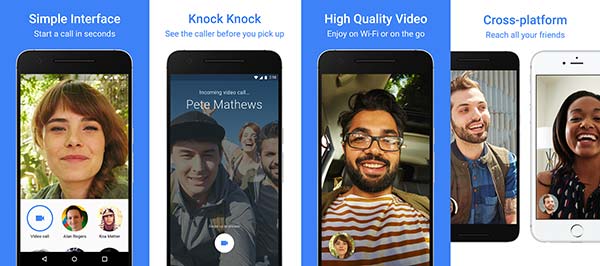
The advantage of Knock Knock is that the callers can use body gestures to fully acquire the recipient’s complete and undeterred attention. In addition, Duo explains to the user what exactly this feature is when he or she uses it for the first time.
This feature can be disabled for the straight-to-point people with no time for chit chats. This however can only be done on the entire phone contacts lists and not on selected individual phone names; it is either all or nothing at all. You may also want to block someone if things get awkward between the two of you and the best part is that the blocked party will not even know it; all he will here is continuous ringing sounds.
The disadvantage of this feature is that when receiving a call, you will not be able to see the caller until you are in the app.
Distinguishing features from Hangouts
The duo has some contrasting differences from Google’s other video calling apps especially the Hangouts. Here are the main highlights:
- Duo does only one main thing which is video calling on mobile devices where as Google hangouts can be used on desktop PCs to send messages as well as chat in groups not to mention its ability to integrate multi-way videos.
- Hangouts interface reflects all its key functionalities where as Duo’s interface hides them.
- Duo reaches others through phone numbers and phone numbers only where as Hangouts does that through Gmail and other addresses linked to the Gmail account.
- Duo uses end-to-end encryption to protect personal content from unauthorized viewing by third parties including Google unlike hangouts where accounts can be hacked.
Google Duo: The Best Video Calling App?
Future Expectations
The Duo application is already in existence but in downloadable form. For you to use it in your Android or iOS device you must download it from Google play store and install it in the device. This is to say that unlike Google Hangouts, it does not come preinstalled in new devices and Google does not promise such a future guarantee.
Conclusion
This app is a simplified video-calling tool that offers one-on-one video calls. The simplicity of its user interface makes it user friendly and fun to use. However, it only function when you are connected to the internet; strong network equates quality communication.





No Comments so far
Jump into a conversationNo Comments Yet!
You can be the one to start a conversation.