The Mac Book Pro is one of Apple Inc’s latest developments. This notebook computer features a retinal visual display with hypersensitive track pad not to mention its long lasting battery life. It also has an increased memory capacity. This latest edition comes in two major forms; 13 inch display and 15 inch displays. Perhaps the most anticipated feature of the Mac Book Pro is the addition of a finger print scanner as a security enhancement.
Key Mac Book features
1. High definition Retinal Display
The new edition MacBook features a breathtaking monitor display for both the 13-inch and 15-inch displays. Users can now edit captured images as well as videos with bewildering level of clarity on the MacBook. The same display support text displays on the screens which makes the users typing and browsing experience better compared to other types of notebooks.
2. Advanced Force Sensitive Pad
Mac lovers have previously enjoyed using the device’s multi touch gesture capabilities that could enable them to input a lot of functions to the MacBook just by the comfort of their fingers with minimal involvement of the keyboard; both real or virtual. The advanced Mac Book however has a force sensitive touch display. It has force sensors that can detect with absolute accuracy the amount of force you apply to the display with your fingers and as such executes new commands.
3. High end Technology

This notebook is built with high performance Intel processors; both dual and quad cores. It is has a high performance graphics card which improves its overall visual performance. The notebook has a very fast and reliable RAM as well. All these high end advancements improve the way this notebook executes fundamental tasks such as browsing the internet and video capture or editing amongst others.
4. Lasting Power
The battery life is much extended with both the 13-inch and the 15-inch lasting an hour more than the previous versions. This is much advantageous considering the fact that the notebook is slim and thin in structure. It delivers high performance for long hours just as most high tech desktops would do while plugged in to a power source.
5. Pre-installed Apps
Even though this is not a new feature since the previous versions also has it, it is still a wonderful attribute to acknowledge. The MacBook comes with already installed basic softwares that users can use to do countless activities inclusive of message texting, browsing and making video calls. These apps include Keynote and iMovie just to list a few.
The Fingerprint Sensor Configuration

It is widely anticipated that this year’s upcoming versions of Apple’s MacBook notebooks will feature touch sensitive identification power buttons and OLED function keys, that have never been previously seen on any notebook. Apple plans to infuse the touch sensitive feature into the power button of the notebook. This will have the advantage of performing two vital tasks simultaneously; verifying the authenticity of the owner and powering on the machine.
Several concerns have been raised by users of MacBook and their concerns should clearly be taken into consideration by the developer Apple Inc. The most obvious one is the introduction of the finger print scanner into the power button so that they function as one unit or do several tasks simultaneously as already noted. While this is considered a bold and savvy move, Mac users particularly business people that make a lot of transactions online, are worried about how that feature would assist in completing mobile transactions. This is because when the power button is pressed, the notebook will most likely go off. Those trying to authorize online payments by use of their finger print data will find it difficult to do so without shutting down the notebook. Unless Apple figures out a new way to come up with a new configuration for this set up, it will most likely cause a problem to users.
If they could embed the Touch Sensor away from the power button as they have done to some of their products such as the iPads and iPhones, it would be better. Of course the final decision lies with the manufacture but isn’t one of their primary objectives to deliver delight to the customers as far as their products and service delivery is concerned?

Apple also plans to infuse Organic Light Emitting Diode (OLED) technology to the entire top row of function keys. The benefit of this feature, if so successfully integrated into the MacBook Pro, will be the ability to multi task with different applications with minimal involvement of the touch pad. Users could open or view notifications from different applications at the same time without having to minimize the current active window or windows.
Conclusion
This new notebook promises to potentially revolutionize the business world not to mention every day activities of tech lovers worldwide. The Touch ID capability will provide Mac users with more secure ways of protecting their devices when they are using them. Apple should however consider different customers’ needs when making such hardware configurations and should be there to provide the necessary customer support on a round-the-clock basis.





No Comments so far
Jump into a conversationNo Comments Yet!
You can be the one to start a conversation.